How to Reset website using GoDaddy WordPress Hosting
For some reason you cannot restore a website , or you simply want to create a new site with the GoDaddy WordPress Hosting package , use the REMOVE SITE function.

At first, I found out that I was a bit confused, I thought GoDaddy 's Remove Site function was to completely remove the website you are using and cancel hosting but it is not. Remove Site allows us to delete all existing data and start creating another new WordPress site .
This function is too suitable for those who want to test WordPress functions, plugins or themes, play it, play it, play it 
Or simply, you want to create a new website with WordPress, do not want to use the old domain name anymore, you can use this function.
Note that after the reset is complete, you will be given a new IP so you need to point the domain.
Reset website using GoDaddy WordPress Hosting
The steps to reset the website are very simple:
1. Access to My Hosting management page , click Settings button .
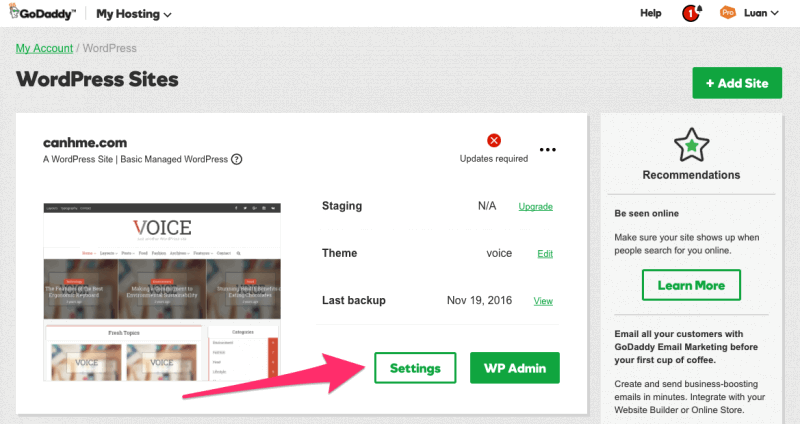
2. The entire WordPress site management interface appears as below:
3. Click the ... button next to the WP Admin button , then select Remove . Immediately appears the following popup:
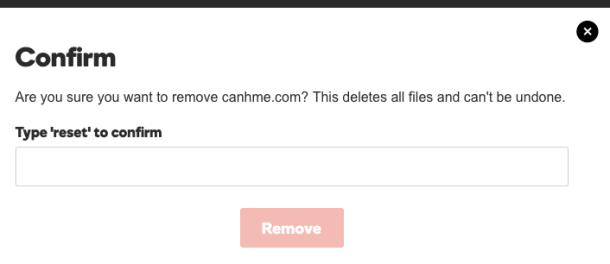 Now just enter the word reset to confirm, then press the Remove button . Wait a few minutes GoDaddy to delete the current data and you can create a new WordPress site by clicking the Add Site button.
Now just enter the word reset to confirm, then press the Remove button . Wait a few minutes GoDaddy to delete the current data and you can create a new WordPress site by clicking the Add Site button.
Good luck!

